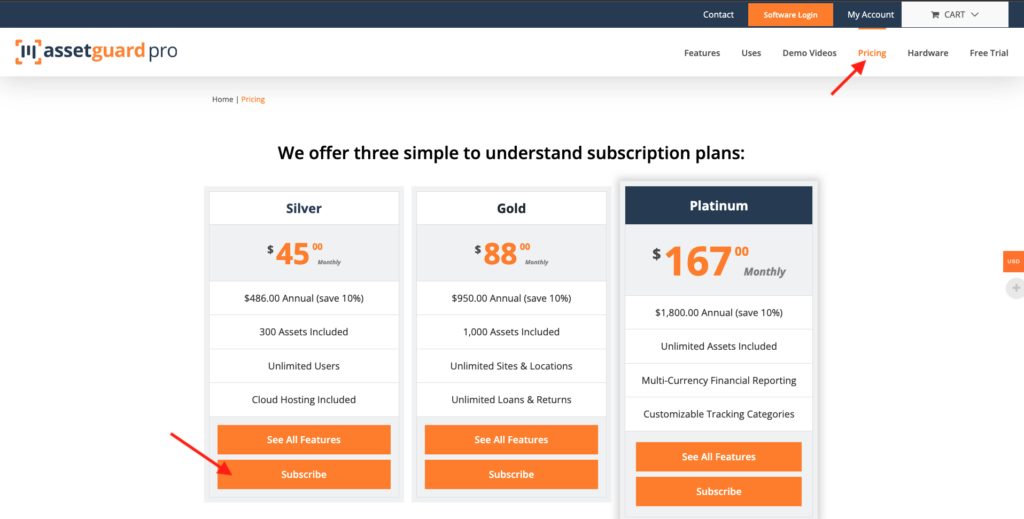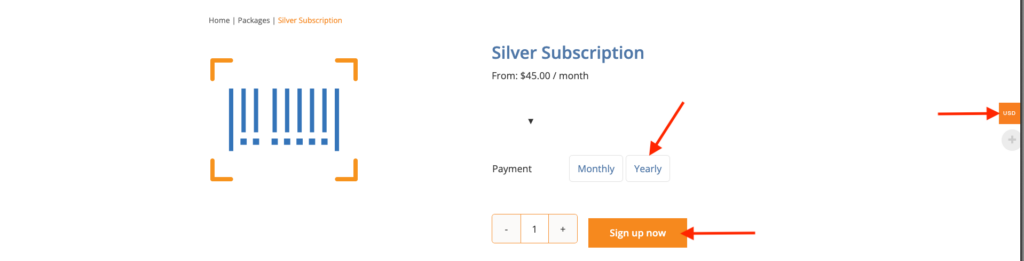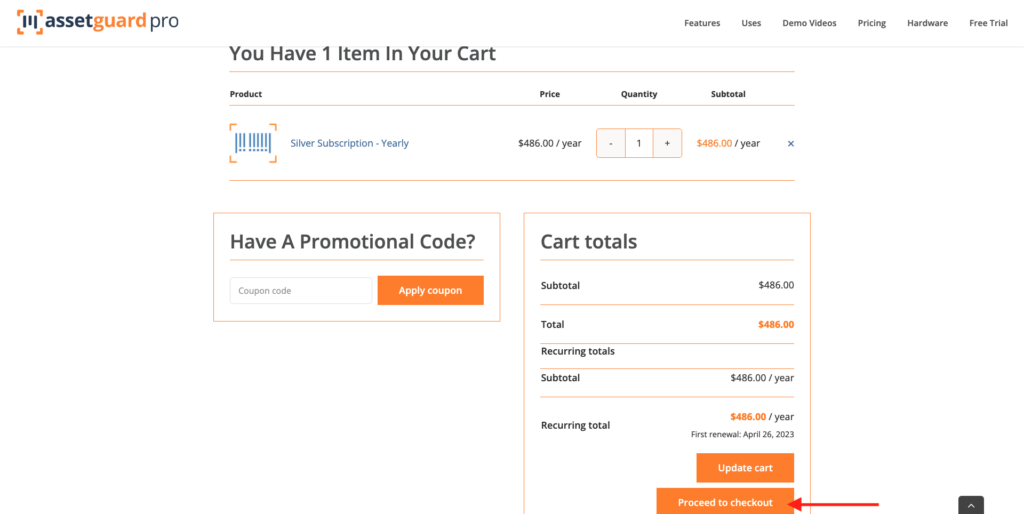How to Setup an Online Subscription
It is easy to setup a recurring subscription to AssetGuard Pro.
1. First, navigate to https://www.assetguardpro.com/
2. Use the top menu bar to select “Pricing”.
3. Select the subscription plan you would like and click “Subscribe” at the bottom of the box.
4. The subscription defaults to monthly. If you prefer to take advantage of discounted annual pricing click the “Yearly” box.
5. The subscription defaults to USD. If you prefer to see prices in a different currency use the currency selector on the right edge of the screen.
6. Once you have set the selections click “Sign up now”.
7. Review the total price and renewal date. If you need to make changes or enter a coupon code you can do it on this screen. When finished click “Proceed to checkout”.
8. Complete the remaining screens with billing and payment information. If you are an existing AssetGuard Pro customer who is transitioning from manual billing to online subscription management please note this in the order notes on the Additional Information page.